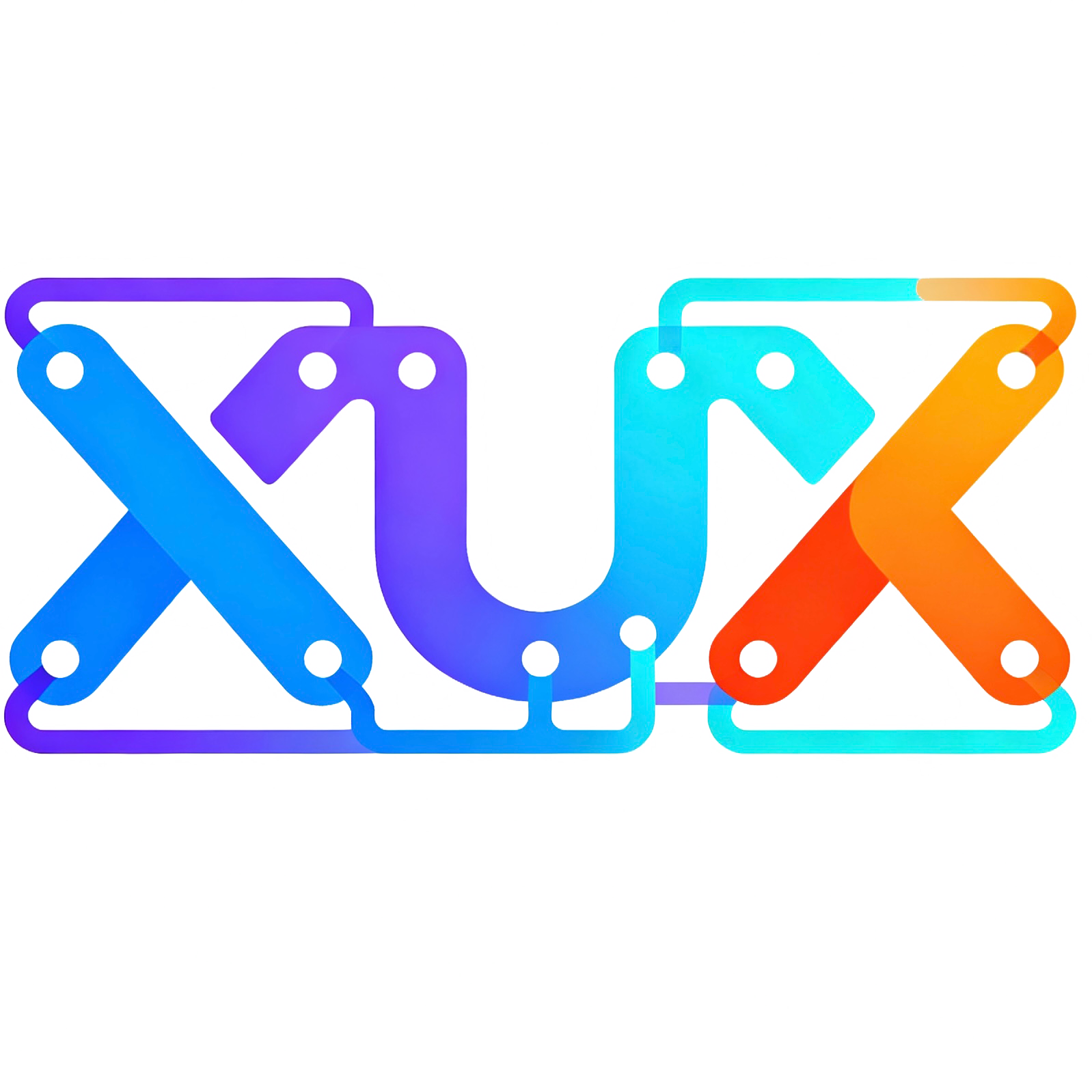API 工具函数
XUX UI 提供了丰富的工具函数库,涵盖验证、类型检查、字符串处理、数组操作、对象操作、格式化、WebSocket、存储、URL处理、函数增强、树结构、文件处理、数学计算、颜色处理、DOM操作等各个方面。
🚀 快速开始
bash
npm install @xlui/xux-uijavascript
import {
isPhone,
isEmail,
deepClone,
formatNumber,
debounce,
throttle
} from '@xlui/xux-ui'
// 验证手机号
const isValid = isPhone('13800138000')
// 深度克隆对象
const cloned = deepClone({ name: 'test' })
// 格式化数字
const formatted = formatNumber(1234567.89)
// 防抖函数
const debouncedFn = debounce(() => {
console.log('防抖执行')
}, 500)📚 工具分类
🔍 基础工具
🎨 格式化工具
🌐 网络与存储
- WebSocket 工具 - 连接管理、自动重连、消息队列
- 存储工具 - 本地存储、Cookie操作
- URL 工具 - URL解析、浏览器检测
⚡ 高级功能
💡 使用示例
验证工具
javascript
import { isPhone, isEmail, isIdCard } from '@xlui/xux-ui'
// 手机号验证
console.log(isPhone('13800138000')) // true
// 邮箱验证
console.log(isEmail('user@example.com')) // true
// 身份证验证
console.log(isIdCard('110101199001011234')) // true字符串工具
javascript
import { camelToSnake, maskPhone, randomString } from '@xlui/xux-ui'
// 驼峰转下划线
console.log(camelToSnake('userName')) // 'user_name'
// 手机号掩码
console.log(maskPhone('13800138000')) // '138****8000'
// 随机字符串
console.log(randomString(8)) // 'aB3xY9mK'数组工具
javascript
import { unique, groupBy, shuffle } from '@xlui/xux-ui'
// 数组去重
console.log(unique([1, 2, 2, 3, 3, 3])) // [1, 2, 3]
// 数组分组
const users = [
{ name: '张三', age: 20 },
{ name: '李四', age: 25 },
{ name: '王五', age: 20 }
]
console.log(groupBy(users, 'age'))
// { 20: [{ name: '张三', age: 20 }, { name: '王五', age: 20 }], 25: [{ name: '李四', age: 25 }] }
// 数组打乱
console.log(shuffle([1, 2, 3, 4, 5])) // [3, 1, 5, 2, 4]对象工具
javascript
import { deepClone, pick, omit, getProp } from '@xlui/xux-ui'
// 深度克隆
const obj = { name: 'test', nested: { value: 123 } }
const cloned = deepClone(obj)
// 提取属性
console.log(pick({ a: 1, b: 2, c: 3 }, ['a', 'c'])) // { a: 1, c: 3 }
// 排除属性
console.log(omit({ a: 1, b: 2, c: 3 }, ['b'])) // { a: 1, c: 3 }
// 路径访问
const data = { user: { profile: { name: '张三' } } }
console.log(getProp(data, 'user.profile.name')) // '张三'格式化工具
javascript
import { formatNumber, formatCurrency, formatFileSize } from '@xlui/xux-ui'
// 数字格式化
console.log(formatNumber(1234567.89, 2)) // '1,234,567.89'
// 货币格式化
console.log(formatCurrency(1234.56, 'CNY')) // '¥1,234.56'
// 文件大小格式化
console.log(formatFileSize(1048576)) // '1.00 MB'函数工具
javascript
import { debounce, throttle, retry } from '@xlui/xux-ui'
// 防抖
const debouncedSearch = debounce((query) => {
console.log('搜索:', query)
}, 300)
// 节流
const throttledScroll = throttle(() => {
console.log('滚动事件')
}, 100)
// 重试
const fetchData = retry(async () => {
const response = await fetch('/api/data')
if (!response.ok) throw new Error('请求失败')
return response.json()
}, 3, 1000)🔧 完整导入
javascript
// 导入所有工具函数
import * as Utils from '@xlui/xux-ui'
// 或者按需导入
import {
// 验证工具
isPhone, isEmail, isIdCard,
// 类型检查
isObject, isArray, isString,
// 字符串工具
camelToSnake, maskPhone, randomString,
// 数组工具
unique, groupBy, shuffle,
// 对象工具
deepClone, pick, omit,
// 格式化工具
formatNumber, formatCurrency,
// 函数工具
debounce, throttle, retry
} from '@xlui/xux-ui'📖 详细文档
每个工具模块都有详细的文档和交互式示例,点击上方分类链接查看具体使用方法。
🤝 贡献
欢迎提交 Issue 和 Pull Request 来完善工具函数库!